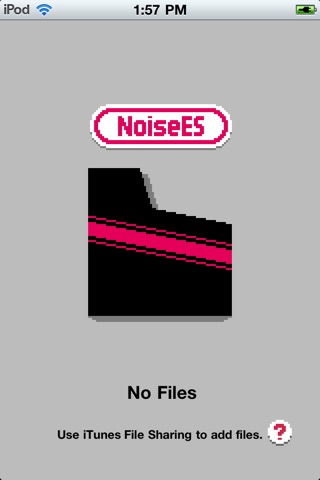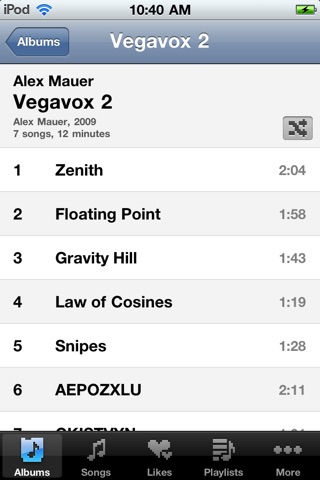Noise Entertainment System app for iPhone and iPad
4.5 (
9645 ratings )
Music
Entertainment
Developer:
Shaun Inman
1.99 USD
Current version:
1.3.1, last update: 7 years ago
First release : 17 Dec 2010
App size: 1.32 Mb
FOUR CONSOLES. THREE GENERATIONS. TWO BUCKS. ONE APP.
Noise Entertainment System allows you to listen to your favorite classic chiptune soundtracks on your iPhone or iPod touch!
NoiseES 1.3 includes two original chiptune soundtracks from Horror Vacui 2 and The Last Rocket, both by NoiseES developer, Shaun Inman.
SUPPORTED FORMATS
Audio:
- .nsf/e (NES)
- .gbs (Game Boy)
- .vgm (Genesis)
- .spc (SNES)
Archive
- .zip
- .7z
- .rar
- .rsn
NSFe, SPC, VGM, or an archive containing GBS+M3U playlist are required for individual track titles and durations.
FEATURES
- Browse by Console, Album, Artist, Song, Company and Year!
- Search Song, Album, Artist or Company names!
- Create custom playlists!
- Like your favorite tracks!
- Repeat all, infinite loop and shuffle!
For more information about adding new music using iTunes File Sharing please see:
http://shauninman.com/noisees/noisees-itunes-file-sharing.html
Pros and cons of Noise Entertainment System app for iPhone and iPad
Noise Entertainment System app good for
It does exactly what its meant to flawlessly. The app is easy to use and suport all native function any full fledged music app does.
The visual experience is retro and well done.
I hope the dev keep updating this app to add more to it!
The latest version adds playlists and favorites (wich was the only things I thought this app lacked in the first version). Very easy to use, runs flawlesly and the retro look is a nice touch. Completely worth the price!
Having NES and GameBoy support? This app is pure gold. Recommended buy without a doubt. Love it.
If you have any interest at all in classic video game music, download this now! Quality setup, works nicely with an ipod dock soundsystem. Also has a rather pleasing, elegant design.
Thanks for your consistent hard-working, bringing my favourite SNES music support. And it works well.
-_, But personally I want a rsn player for Mac OS X (Intel), not iOS.
This app is awesome. Though can you please make it so that it can play .gsf files?
Some bad moments
Lovely lovely app. NES fans can finally play their favorite tunes on their iDevices using the original NSF files. The app does exactly what it says, and flawlessly: play NSF files. The developer is also planning on implementing likes/ favorites, and playlists.
One of my favorite apps.
Of course there are always improvements to be made, but I cant think of any, and I leave them to the talented Mr. Inman to implement. Fantastic job.
It’s nice to finally be able to play my classic NES music (and get my Mega Man 2 fix) on an iOS device. I’m also loving the pixel art for the player and categories. Very nice touch. Considering all the NES music we rip for free, $2 is a fair pricetag to hear these classics uninterrupted with great quality and no lame fadeouts. I’m looking forward to your other projects, Shaun! Keep it up!!
Easily my favorite app now. Hope favorites/playlists are on the way as well as some VRC7 support. 2 bucks is a bargain for this app!
Ive used many applications for playing NSF files over the years, but this is the first one that behaves like a true music player should. The new additions in 1.1, playlists and favorites, are features that add a tremendous amount to the everyday usability of a chiptune player. The portability of a player like this on the iPhone / iPod touch also makes it far more practical than the desktop clients Ive used before.
Shauns attention to detail shows here, with an interface that uses what works in the iPod application, while adding subtle touches like the pixel artwork in the icons.
I cant recommend this highly enough for anyone who enjoys listening to old NES soundtracks or home-brewed chiptune music.
This app works well, as long as you have a small or medium sized music collection. If you load in 1000+ files, the app can take up to 1 hour to start on an iPhone 3G. I dont understand why it needs to update its library every time the program runs. Shouldnt it only need to update the first time after loading new files?